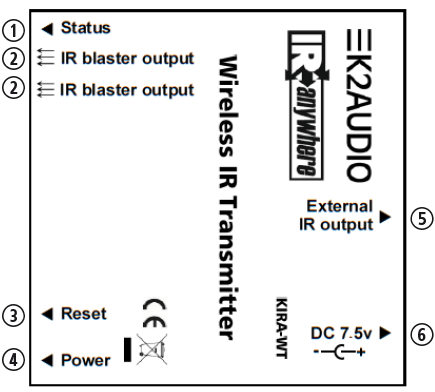

1 IP Activity LED
This will flash rapidly if there is a network connection problem
2 Acknowledge LED
Only used in advanced mode
3 Output activity LED
This will flash briefly when an IR signal is received.
4 IR Receiver window
Contains a built-in high accuracy receiver. Aim your remote control here.
5 Reset Button
Press once to reboot and preserve settings. Press for two seconds, release and press again for a full reset.
6 Power LED
Should be illuminated whenever power is applied
7 External IR Receiver socket
Optionally connect an external IR receiver (product code IRFMRW)
8 DC input socket
Connect the supplied KT9USB cable to a suitable USB power outlet or use a DC adaptor rated between 7.5v and 9v >200mA