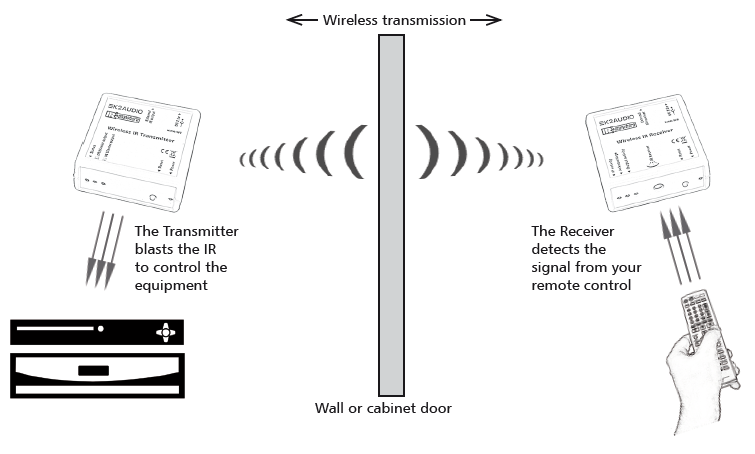
Quick and simple setup
Position the Transmitter module such that the IR emitters are pointed towards the equipment you wish to control. If you have several devices inside a cabinet the output should be powerful enough to “bounce around” inside the cabinet and control several items with ease. Connect the power cable to a suitable USB outlet and plug it onto the module. The status LED should start to flash rapidly.
Next position the Receiver module wherever you would like to control the equipment. Connect the power cable to a suitable USB outlet and plug it onto the module. The IP Activity LED should start to flash rapidly. After a few seconds the LED should stop flashing to indicate that it has found the Transmitter module and it is ready to use. Similarly the LED will have stopped flashing on the Transmitter module.
Test the operation by aiming your remote at the receiver module and checking that the equipment responds as expected. Adjust positioning if required.
Troubleshooting
If the LED’s do not stop flashing this indicates that the modules are too far apart to establish a connection. Test by temporarily moving them closer together until the LED’s stop flashing. It can take up to 30 seconds to indicate an error so do not rush this stage. If they cannot establish a connection in the desired positions consider using the advanced mode to extend the range.