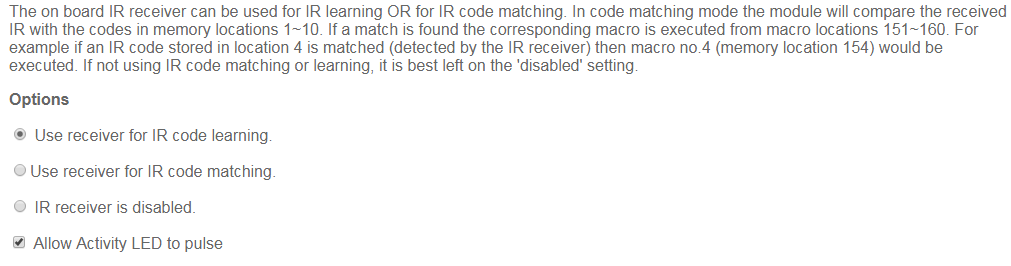IR Code Matching
IR codes stored in locations 1 to 10 can be used to trigger commands stored in the macro locations 151 to 160. For example you could teach the KIRACCS the Infrared code for button number 1 on your DVD remote and save it to location number 1. You could then add the command to close relay 1 to another location, say number 10. Finally use the macro builder (Utility program feature) and add location 10 to macro number 151. Now, with code matching enabled, whenever the IR sensor picks up the infrared code for DVD button number 1 it will enact macro 151 and close relay 1. As 151 is a macro location you can keep adding commands from other stored locations (up to 20) and execute all of them with one instruction.
The code matching option can be enabled within then "Control Options" page. If code matching is not enabled then all locations operate normally. It is recommended to leave this setting at factory default if not needed.