
RS232 Control
RS232 is enabled when the expansion module is connected. A new menu option will appear to configure the baud rate.
RS232 commands
The remote buttons can be referenced either as hex or ascii. Commands can be terminated either by a '*' or CrLf
Valid hex references
standby (power on Sky Q) = 0c
sky = 80
tvguide (home on Sky Q) = cc
boxoffice = 7d
services = (search on Sky Q) 7e
interactive (... on Sky Q) = f5
info = cb
up = 58
down = 59
left = 5a
right = 5b
select = 5c
chanplus = 20
chanminus = 21
text = 3c
backup = 83
help = 81
rewind = 3d
pause = 24
play = (play/pause on Sky Q) 3e
fastfwd = 28
record = 40
stop = 3f
red = 6d
green = 6e
yellow = 6f
blue = 70
one = 01
two = 02
three = 03
four = 04
five = 05
six = 06
seven = 07
eight = 08
nine = 09
zero = 00
Valid ascii references
"One"
"Two"
"Three"
"Four"
"Five"
"Six"
"Seven"
"Eight"
"Nine"
"Zero"
"Standby"
"BoxOffice"
"TVGuide"
"InterAct"
"Services"
"Info"
"ChUp"
"ChDn"
"ArrowUp"
"ArrowDn"
"ArrowL"
"ArrowR"
"Select"
"Text"
"BackUp"
"Help"
"Play"
"Pause"
"Rewind"
"Ffwd"
"Stop"
"Red"
"Green"
"Yellow"
"Blue"
"Sky"
"Record"
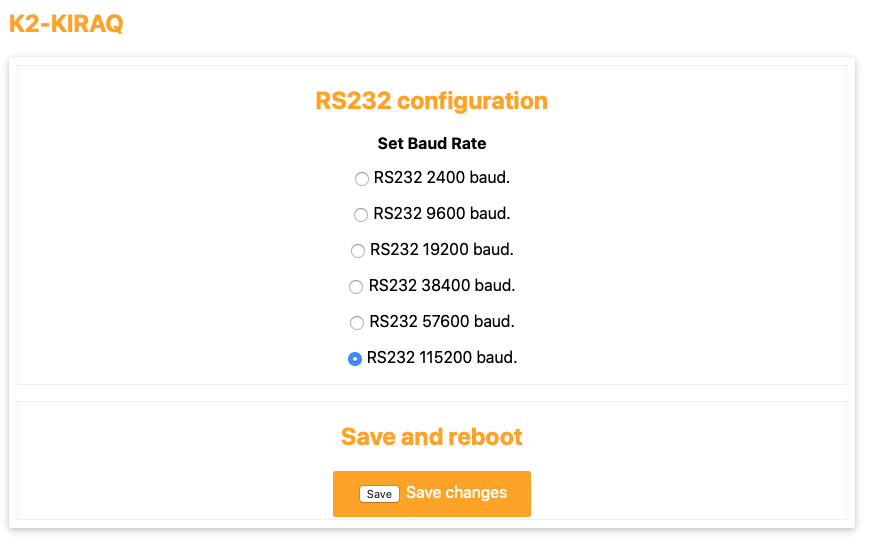
Commands structure and examples:
cmdCTH -cmd = command CT = change target H = box type (or Q) followed by IP address.
examples
to set IP for SkyHD on 192.168.0.100
##cmdCTH192.168.0.100*
to set IP for SkyQ on 192.168.0.110
##cmdCTQ192.168.0.110*
CC - change command H - hex (or A ascii)
examples
To send "down" as hex
##CCH= 59*
To send "down" as ascii
##CCA= ArrowDn*
to send standby as hex
##CCA= 0c*
to send standby as ascii
##CCA= Standby*