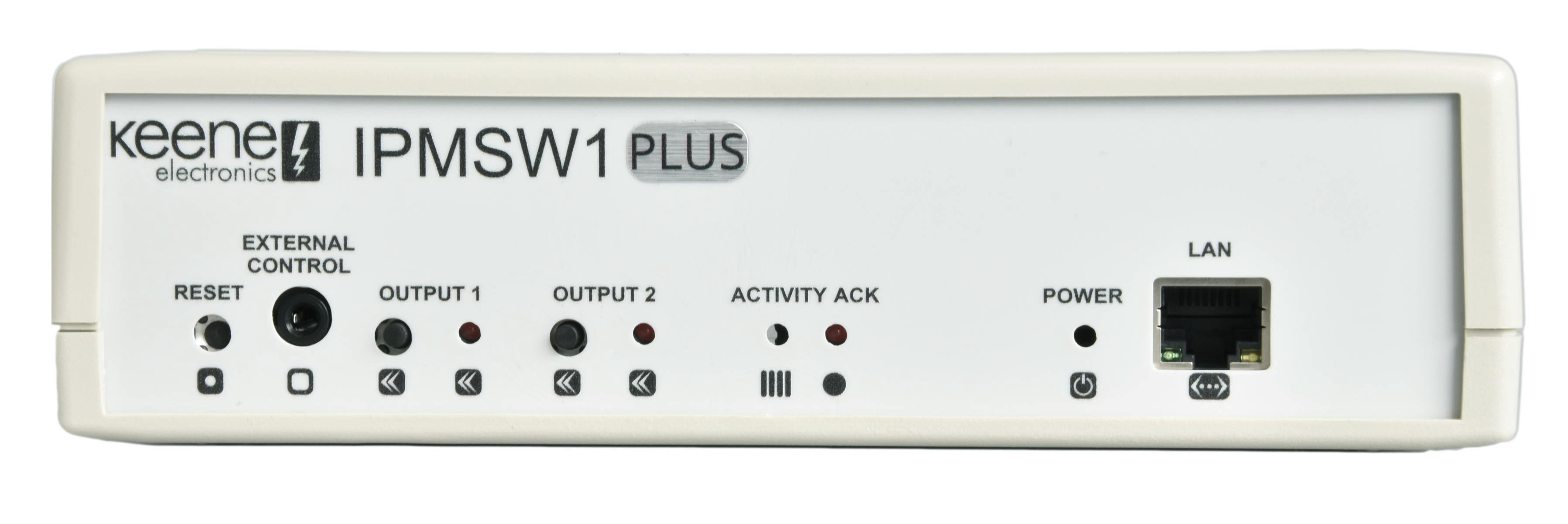

AC Input
Connect to 230v AC supply. Should the fuses need replacing please replace with the same rating & style only: 5A.
AC Output 1
230v AC switchable outlet.
AC Output 2
230v AC switchable outlet.
Note that the input is fused at 5A and care should be taken to ensure that the maximum combined output load does not exceed 5A.