Module control options
Note that this is a password protected page. The factory default user = "Keene" and default password = "Electronics" (note capital "K" and "E")
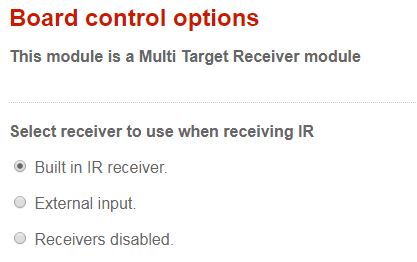
This section allows you to choose whether to use the built in IR receiver, an optional plug in IR sensor or to disable all IR reception. Factory default is Built in IR Receiver.
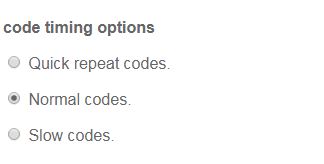
The code timing options make a small adjustment to the way the Kira module determines that each IR command has been correctly received. Most companies IR codes include a few milliseconds of space at the end of each code to ensure good separation between repeats. A few companies use a slightly shorter or slightly longer period of time to separate codes and this can cause missed commands or unwanted repeats. If you are experiencing problems then try changing the setting to quick or slow to see if it improves operation. Remember that you need to click "save" before any changes will take effect.
Factory default is NORMAL and it is recommended to leave in this mode unless you encounter problems.
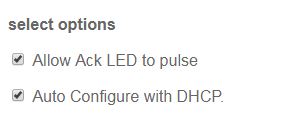
Allow Activity LED to pulse. This check box determines whether the acknowledge LED should pulse during normal operation. Maybe it bothers you? if it does then turn it off! Factory default is ENABLED
Auto configure with DHCP. To ensure that the modules web pages are easily accessible without resorting to the kira java utilty program it is recommended to set a static IP.
Remember to click "save" after you have made any changes.
