Select Target
Once all of the configuration is complete this is the main page for operation of the KiraMTR.
Click on the desired target and wait a few seconds until a message is displayed.
When an address is selected as the Target the firmware will check the Target IP address, compare it with its own address and the subnet mask to determine if it is on the local network.
If it is then the firmware checks if there is anything on the address and if so the address is 'resolved'. It is "not resolved' if the address is not on the local network in which case the data is sent to the router and it is marked as 'off subnet'.
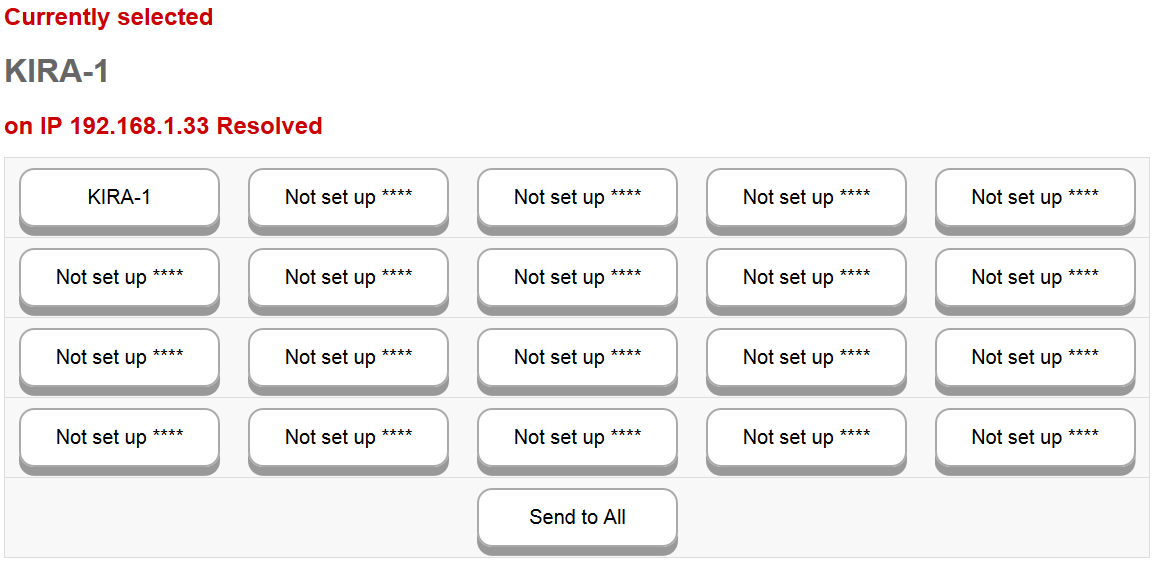
In this example our KIRA-1 is on the same LAN and has been resolved successfully. With appropriate set-up of port forwarding Kira units can send the IR data to anywhere on the internet.
The "send to all" does exactly as you'd expect!
