UDP IR Port
The UDP port used for IR can be set directly on the module via the configuration page. You can also change the UDP port used by the Java program via the Java program Utilities menu:
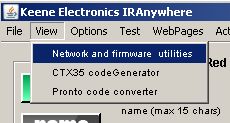
The default is port 65432. If you want to enter a different port simply click “set port” and enter the desired number. (Valid range is from 10000 to 65535). This will only affect commands sent using this program. The module port shown should always match the module. If changed it will take two to three seconds to take effect.
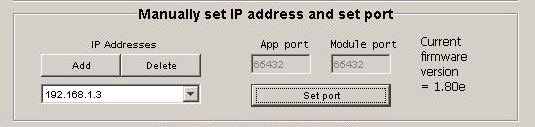
This configuration option would be useful for sending commands to multiple modules via the internet.
When sending from outside of your local network the only IP address you can send to is the WAN address of your broadband router. At the router you would set-up port forwarding on UDP port 65432 to the local area network IP address of module A
To send to a second module you would need to change the port that module uses to say 54321 and at the router set up port forwarding on UDP port 54321 to module B
So from outside you local network if you send an IR code packet to your WAN IP address on UDP port 65432 it will go to module A and sending to your WAN IP address on UDP port 54321 will go to module B. It is easy to do this on a PC or Hand held device and if using another modules you would have to configure one receiver module on the default port of 65432 and one on port 54321. The target address in both cases is your WAN IP address.
The IP address function allows you to select the correct module if more than one module is present on the network.