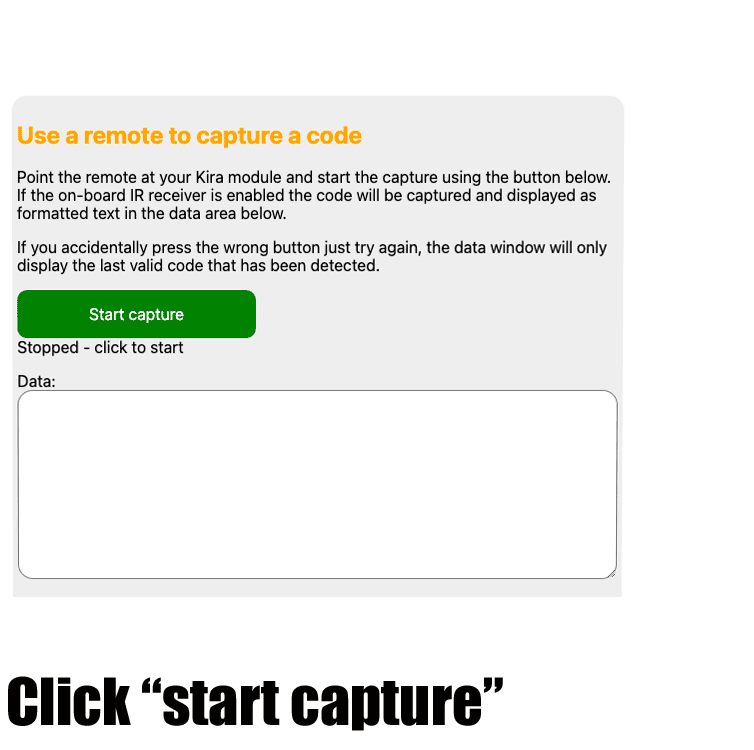
Infrared code storage
The KiraOne can learn and store up to 56 codes into memory. You can then access and blast these stored codes using any device with a web browser, You can also trigger the stored codes from other home automation systems such as Control4 or HomeAssistant etc.
To learn a code click "start capture” and the button will turn red. Aim your remote towards the display on the module and press the required button. You will see the “data” window populate with code. Press “stop capture”, click on one of the memory locations and then give the code meaningful name. Finally click to upload and then go to the “Direct Control” page. You will see the code name on the button, click on the button to tell the Kira to blast the code. Repeat as required for all of the codes you wish to store.
http GET
(requires v2.xx firmware, see firmware page for details)
As well as infrared remote codes you can also store and send http GET commands. Simply type or paste the comand into the IR code window, select a memory location, give the code a name and click to upload. Before storing the code it is best to test the string first by typing it into the address bar of your browser and hitting enter. If it creates the desired result then you can store the code in the KiraOne and trigger it by the button on the direct control page. You can also trigger it by remote control using the Code Matching option. Code matching is explained within the macro section.
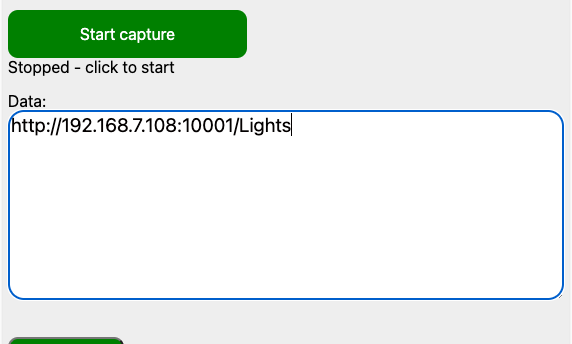
When sending an http request it you would expect a response from the server. When the box is checked the KiraOne will discard any returned information and allow you to repeat the command more quickly. The other checkbox will also display the triggered code informaton for a shorter period than normal, again allowing for quicker repeat commands.
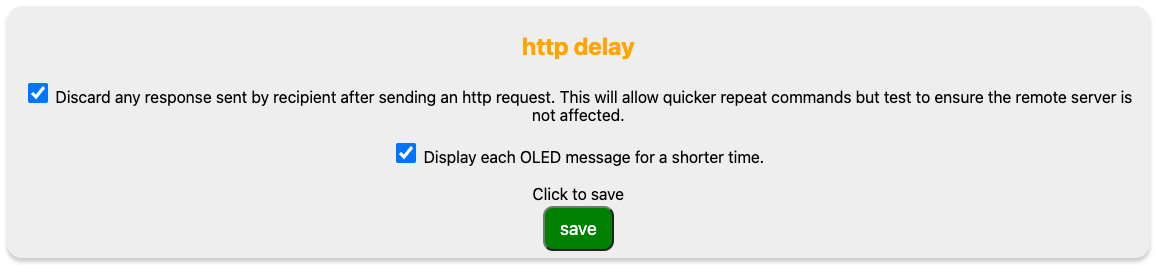
Repeating codes
Occasionally a captured code that is blasted from the Kira will not reliably operate the equipment unless it is sent more than once. Here you can test both the number of repeats and delays in between the repeats.
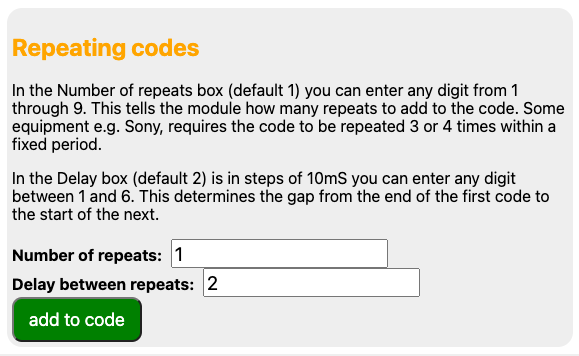
Shadowfiles
(requires v2.00.17 or higher, see firmware page for details)
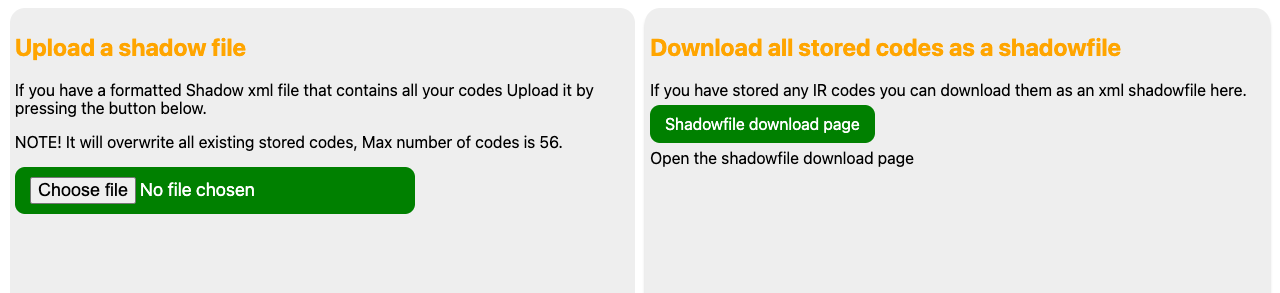
The shadowfile acts as the master record for every memory location within the Kira module. Every time you name and store a code the shadowfile is automatically updated. It is possible to both download and upload the shadowfile. A download will act as a backup for all of the codes currently stored and an upload provides a rapid way of populating all of the memory locations in one task.
Note that an upload will always overwrite any previously stored codes.
ontained it is automatically stored within the shadowfile. The file will store the codes for every memory location including the macros. The shadowfile can be uploaded or downloaded as required. Once you have a number of stored codes it is a good idea to download the file as a backup should you ever need to reset or replace the module. It is also a useful tool for installlers as they can create a number of shadowfiles for commonly used equipment and quickly.
You can also edit the shadowfile and oald the file as a backup should ypu wish to restore it at a later date or and include the macros. is file serves as a backup and it is possible to both upload and download this file as required. restore all the codes within the shadowfile back to your module at any time you wish.
You can access the shadowfile utilities via the drop-down menu.
. In this way installers can build a library of commonly used commands.