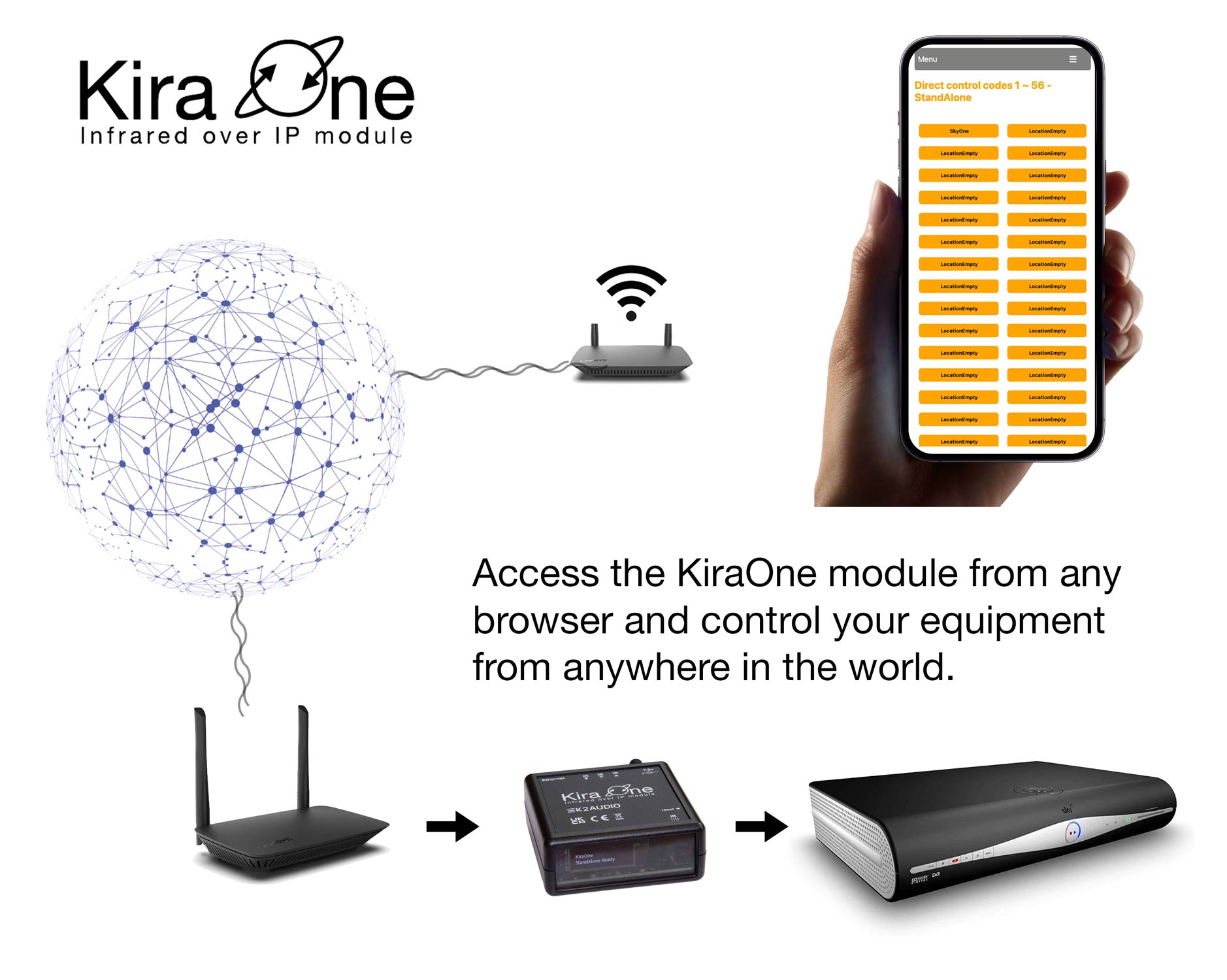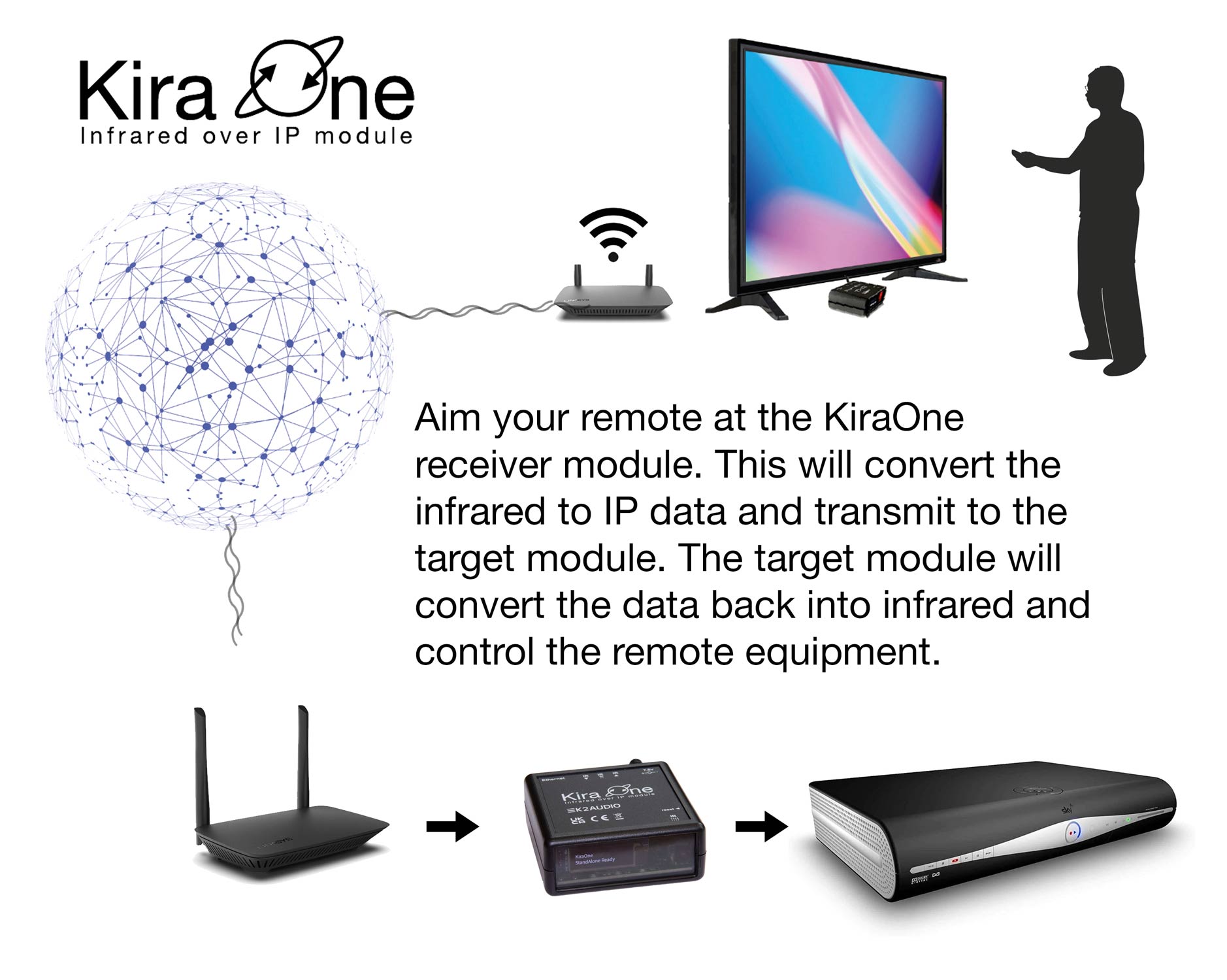Stand alone
If you have just the single KiraOne store the IR codes as required.
You can then trigger them by accessing the “Direct Control” page on any browser and pressing the required button.
You can also trigger them by sending a UDP command or http GET command from a home automation controller - see the “integration” page for more details.
If you configure port forwarding on your router you can also access and trigger the codes from any remote location.
Multiple Modules
If you have two or more KiraOne modules you can use them to send IR signals from one point to another in real time.
Configure one module to be a Receiver (see configuration). This will be the one to aim your remote control at. Then configure another module to be a Target. Position this close to the equipment you wish to control.
When correctly configured you can use this as a long range remote control extender. With port forwarding enabled you can can use your remote control in a different location or country.
It is possible to have more than one module acting as a receiver and sending to the same Target module.