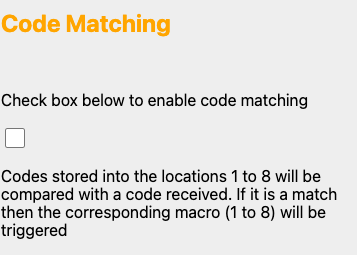This section covers the more advanced options of code storage; macros and code matching.
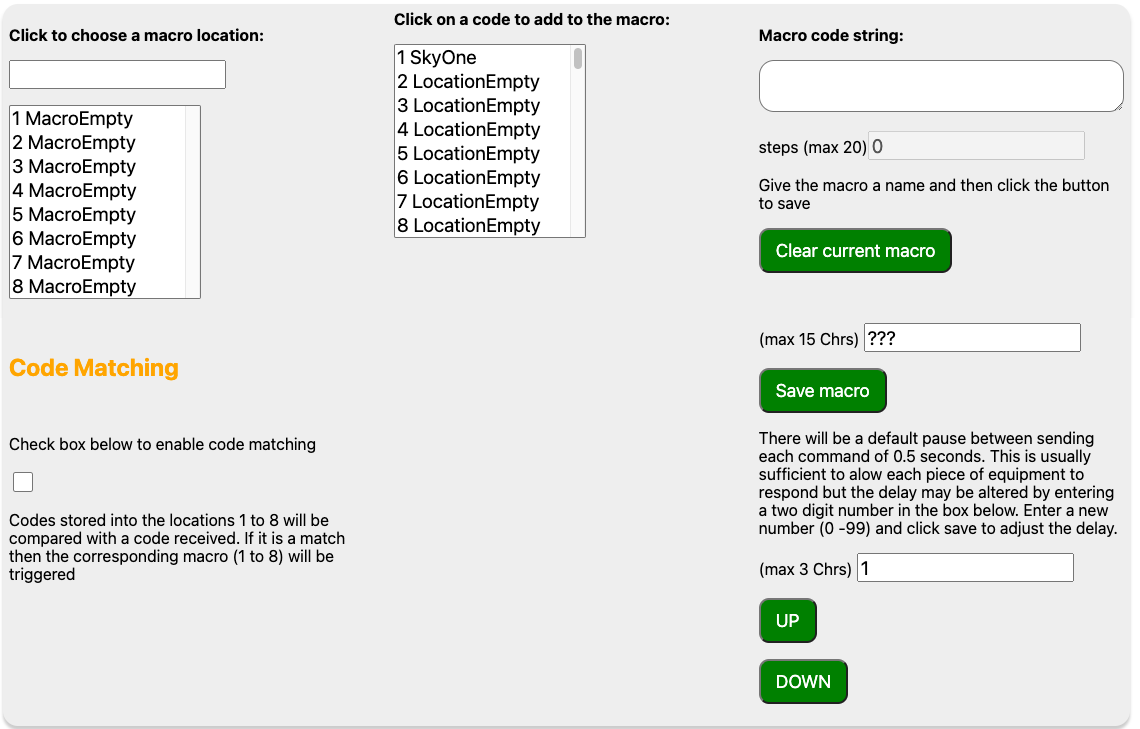
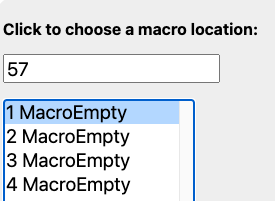
choose a macro location eg “1” as above. Don't worry that the background code will populate the window with a different number!
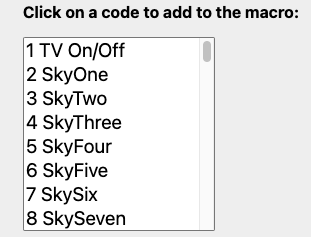
Next choose the codes that you would like in the macro. Scroll through your stored code list and click on each one to add.

As each code is added you will see the “steps” window increment. When you are finished give the macro a meaningful name and click to save.
Macro codes
A macro command is a series of commands initiated by a single trigger command. These are generally used for "activities", for example a "watch TV" macro might contain the combined commands to switch on the TV, switch on the media player and AV amplifier. Each command within the macro is referred to as a "step". The KiraOne allows you to create up to eight macro's each of which can contain up to twenty steps.
Click on the “edit macro” button to open the setup page. Click on one of the memory locations and then click (in order) on the stored codes you wish to use in this macro. As you click on each code you will see the macro code string populate. If you make a mistake simply click “clear" and start again. When you have added the required codes give the macro a meaningful name and click to save.
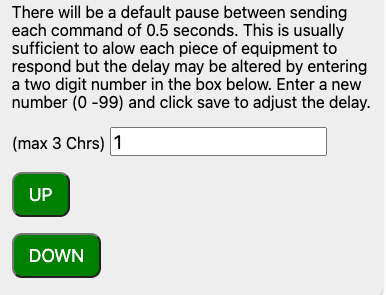
Go to the Direct Control page to test the macro to make sure that everything operates as it should. There is a default pause of 0.5 seconds between each step of the macro. This is usually sufficient to allow each item to respond but if you need to alter you can adjust the value in the box, save and then test again.
TIP The macro can consist of one single command. You might wish to store an http GET comand as a macro and then use code matching as below such that the GET command can then be triggered by infrared remote.
Code matching
If this box is checked then the KiraOne will check any received IR command to see if it matches one stored with the locations 1 - 8. If it detects a match it will trigger the corresponding macro.