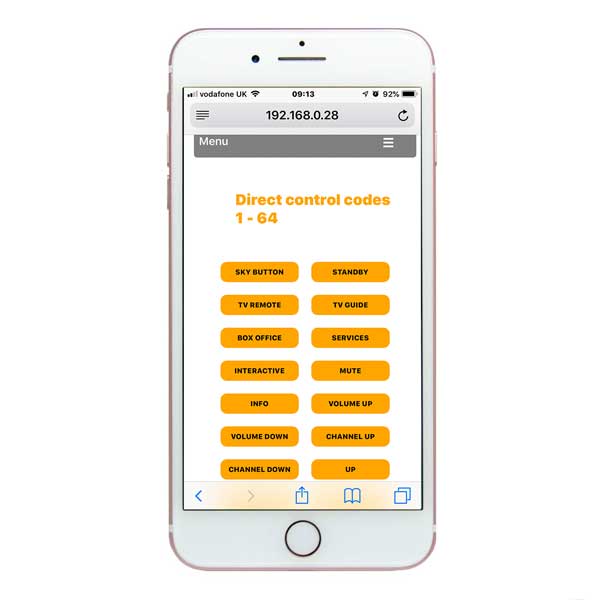Browser Control
The KIRA128 gives you an easy way to send any stored IR codes from the main menu. Selecting Control64 will open a page for the memory locations 1 to 64 and Control128 will open a page for the memory locations 65 to 128. The pages are fully responsive and can be used easily on smart phone, tablet or PC.
See the "Java Program" section for details on how to store and name the codes used here.