Setup Dynamic DNS
DDNS stands for Dynamic Domain Name System and is a system that maps domain names to IP addresses. It can be used to make devices on your home network accessible from anywhere in the world. Many routers provide built-in support for DDNS. If your router does not you can configure this page to provide Kira module control from any other location.
If this module is set as a Target these details will be used to keep your DDNS host name matched to your WAN IP address.
If this module is set as a Receiver these details will be used to resolve the current IP address from the DDNS host name and automatically update the target IP address.
If this module is set as Standalone the DDNS settings will have no effect.
Enter the credentials for your Dynamic DNS service.
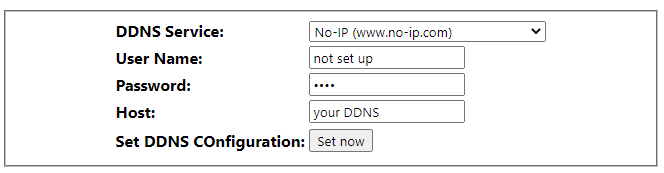
|
If you are only using the module(s) on a local network and not via the internet then you can safely ignore this section.
|
Allow at least 30 seconds before checking that any changes have taken effect and remember to refresh the configuration page.
Once enabled the DDNS process will update at approximately 30 minute intervals.
DDNS Checklist:
- In the Options tab make sure that the module function is correctly set
- In the Options tab make sure that "enable DDNS" is checked
- If the module is a Target make sure you have unchecked DHCP in the Configuration tab
- If the module is a Target make sure you have configured your router to port forward UDP on port 65432 for the module IP.