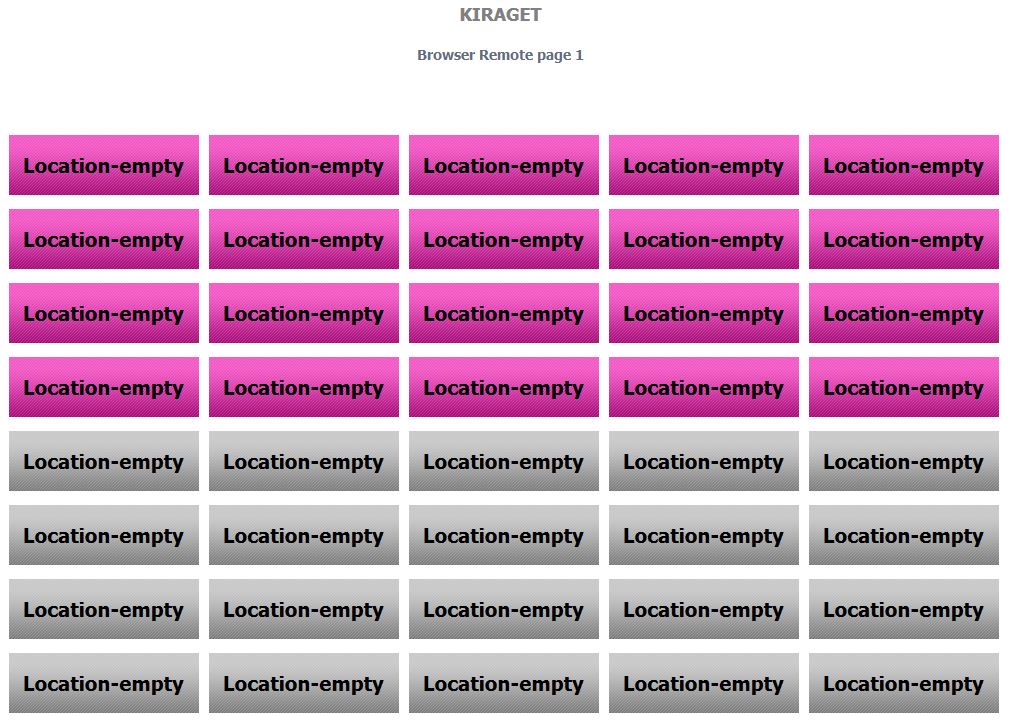Browser Control
The intended use of the KiraGET is that once configured it will respond to recognised IR codes and issue the relevant http command. The KiraGet also provides you two browser control options on the main menu; "PC browser" and "Mobile browser". Clicking on either of these opens a web page providing another simple way to instruct the module to send any of the IR codes or http strings stored in memory. Both the PC and Mobile pages reference the same memory locations, the only difference is that they are formatted differently to attempt to better fit the type of screen in use.