Storing http strings
For this procedure we do not need to click on the "learn" / "stop" button, we can simply type or paste our http string directly into the code window.
First clear the IR code learning window (click the small square button next to "refresh locations") or place your cursor into the code learning window and delete the existing characters. Now either type or paste the http string directly into this window. The string MUST begin with http and be no more than 200 characters in length.
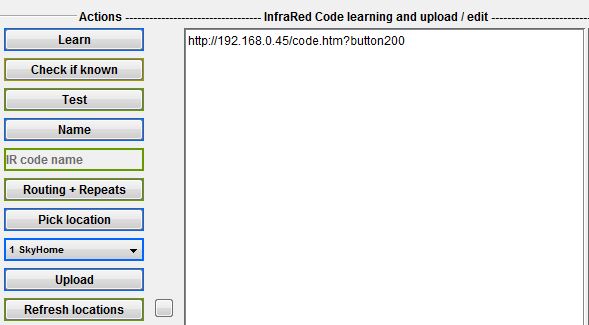
Next click on "Pick location" and select a memory location between 21 and 40. VERY IMPORTANT - the location chosen here corresponds to the stored IR code that will trigger this string. If you want this http string to be triggered by the code in location 1 then store this string in location 21 - use location 22 for IR code 2 and so on.
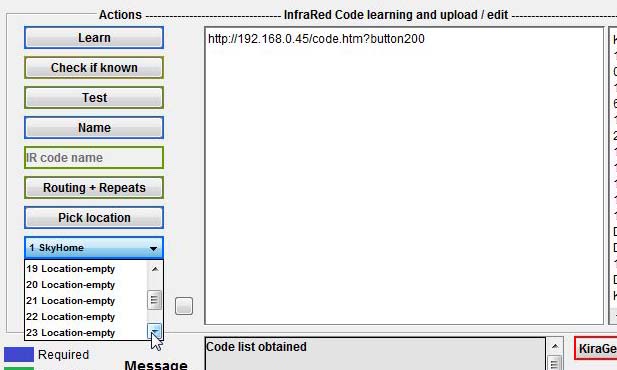
Next click on "Name", enter a name for the http string and then click on "Upload". Wait a few seconds and the http string name will appear in the chosen memory location.
Passwords if the device you wish to send the http string to requires a username and password this can be entered as follows:
http://user@keene.co.uk:password@192.169.0.101/index.htm..etc.....
Note that there is a : to separate the username and password then @ followed by the ip address. The username may also be an email address containing @
Please be aware of potential security risks as this this information will be stored within the shadowfile and is also transmitted unencrypted across the network.
At this stage you will hopefully have successfully stored an IR code into location 1 and an http string into location 21. Now you can test the module by using the remote control to send the command stored in location one and checking that the http string is sent as expected.
Tip - keep your eye on the "acknowledge" LED on the module. If the code is recognised and the http string sent the acknowledge LED will flash when a successful reply is received from the htpp destination.
If all works as expected then repeat the steps to store IR codes and http strings in the other locations, remembering that stored IR code location 2 corresponds to stored http code location 22 and so on.