Options
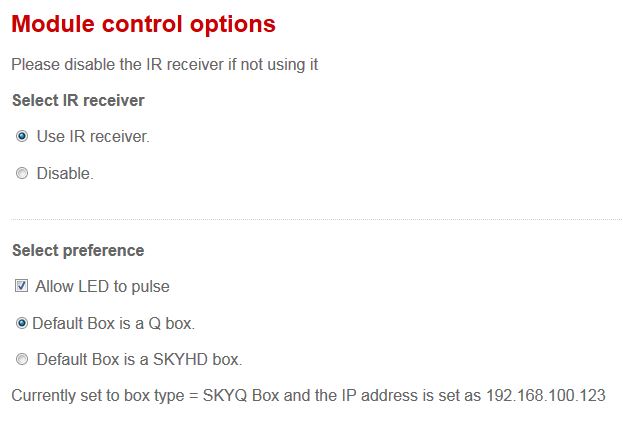
- Select IR receiver. If you only intend to use with RS232 please set this to "Disable".
- Allow LED to pulse. This check box determines whether the Status LED should pulse during normal operation. Maybe it bothers you? if it does then turn it off!
- Default Box type. Adjust here for use with SkyHD or SkyQ types.
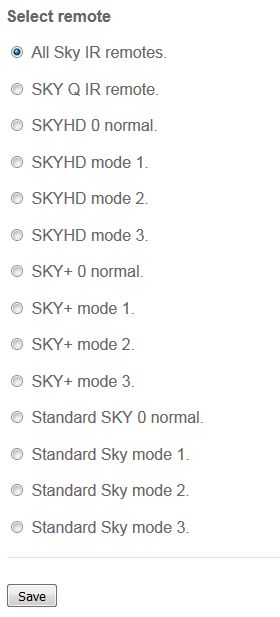
Select remote. If using IR control you can configure which type and mode of remote the module will respond to. The default setting is "All".
Remember to click the "SAVE" button to enable any changes you make!
To set the remote controls to the required mode:
By default each SKYHD® remote control will be set to mode “0” so one remote and one receiver can be labelled “0” straight away. (important – if this remote has line-of-sight to the other receivers then it will still operate all receivers. see note1 below)
To change the modes on the other remotes:
1) press the TV button
2) press and hold the SELECT and BLUE buttons until the red LED on the remote flashes twice
3) press the “1” button (for mode 1, or press "2" for mode 2 etc). The red LED should flash once.
4) press the SELECT button and the red LED should flash twice.
5) press the SKY® button to exit back to normal operation.
When everything is complete, please test to make sure that the remotes set to modes 1,2 and 3 will no longer operate the receivers directly. They should now only operate the receiver when used with the KiraQ.