Configuration
The first time you try to access the web pages you will be asked for the user name and password. The factory default is
Keene
and
Electronics
Once entered you can access the configuration page and change these to your preferred settings:
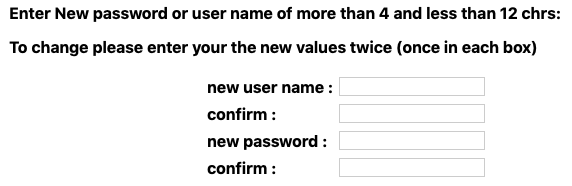
You can also change other settings, such as the device hostname, gateway, DNS Server & UDP port.
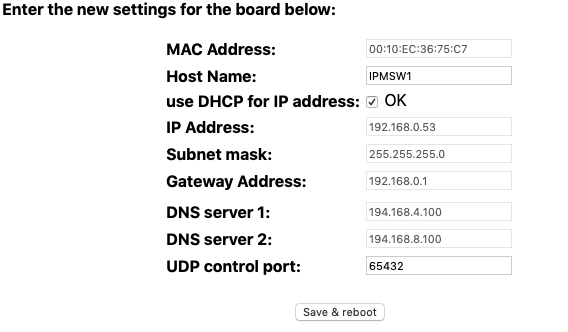
- Set the modules Host Name – for example you might want one called “lounge” or “Study” or Bernard, whatever you like really.
- Use DCHP. Should you wish to set a static IP address you will need to uncheck the "use DHCP" and then enter your desired IP as below.
- IP Address. This is where you can change it from the factory default or DHCP assigned to one that better suits your network if required. Be aware that once changed, you may not be able to connect to it again straight away without first reconfiguring your computers network settings.
- Subnet Mask. The default is 255.255.255.0 and we recommend you leave it set at this. The only time this should really altered is if you have more than 255 devices on you local network.
- Gateway address. If the initial DHCP was successful this is usually set to the IP address of your router, and can be manually entered if required.
- DNS Server 1 & DSN Server 2. The Domain Name Servers will usually have auto configured with the initial DHCP and can be edited if required.
- UDP port used for data. The default is 65432.

Save and reboot. If anything has been altered you will need to reboot the module to make the changes permanent.