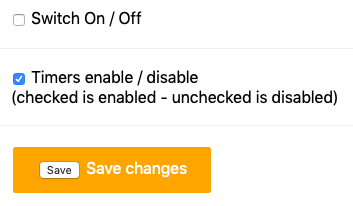Output 1 options
Configure timer and output options as follows:
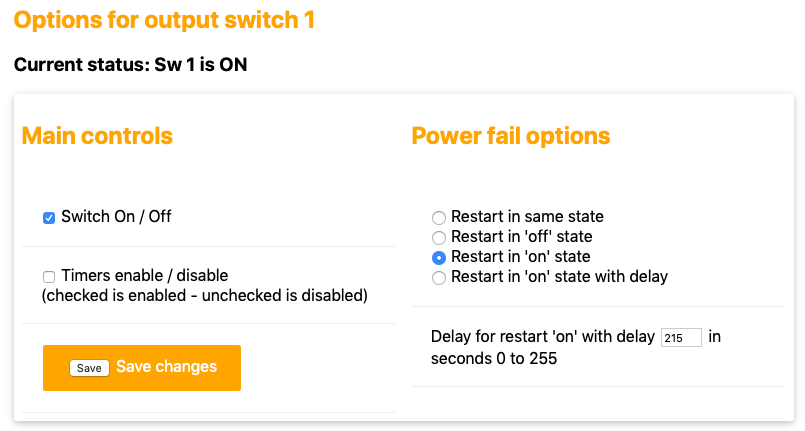
Switch on/off - will act as an instant command when "save is pressed"
Power fail options - set your preference as to what should happen in the event of a power failure. The delayed start option is useful to bring NAS back on line before other systems.
Timers
You can set up to three timed events for each output and each event can be one time only,or set to repeat at daily, weekly or monthly intervals.
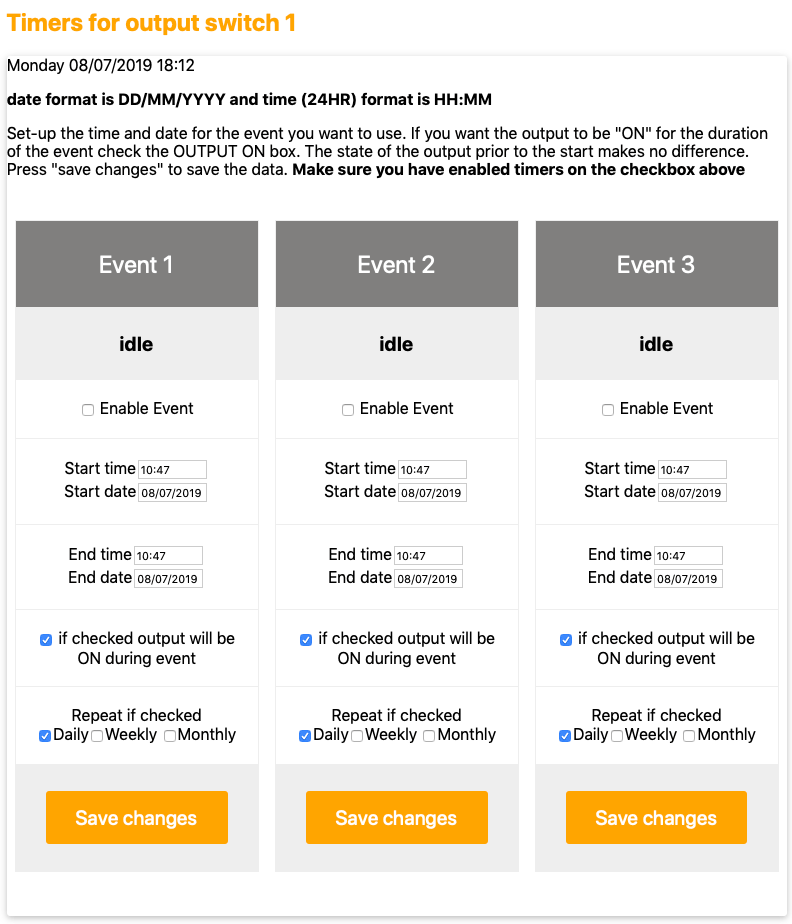
The text under the event number will state "active" or "idle" for the current current event status. To set an event check the "enable event" box and enter the desired start and end times and dates. Click save changes to make active.
IMPORTANT - remember to also check the "Timers enable/disable" box in the section above.