Overview
The welcome page gives you some options:
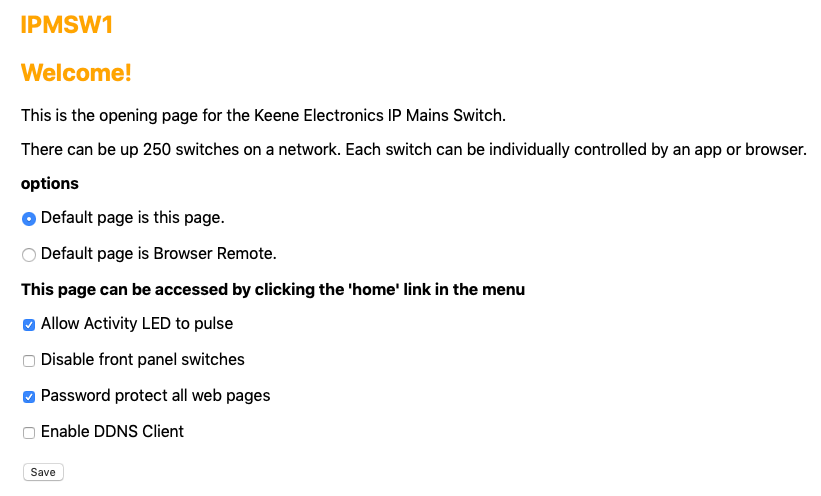
You can choose whether this will be the first page seen when you enter the IP address or whether it will be the browser control page. Select as desired and click "save" to make the change effective.
Allow Activity LED to pulse. This check box determines whether the acknowledge LED should pulse during normal operation. Maybe it bothers you? if it does then turn it off!
Disable Front Panel switches, will prevent any manual control of the outputs.
Password protect all web pages - lets you choose whether login is required for control and updates.
Enable DDNS Client – Tells the module whether to use the information stored in the “Dynamic DNS” tab (see "advanced" menu for more information)