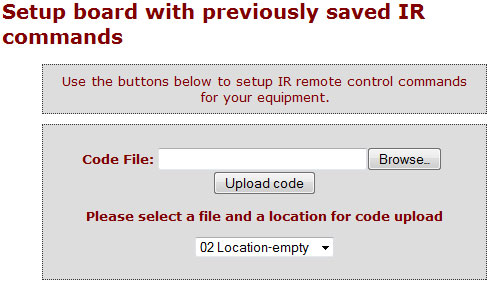Setup IR Codes
Provides a way of uploading previously stored IR (or X10) codes to each of the 128 memory locations. You may well be thinking that you don't have any codes to upload, in which case you need to explore the advanced "learning IR Code" section.