Dynamic DNS
Note that this is a password protected page - Factory default user = "Keene" and default password = "Electronics"
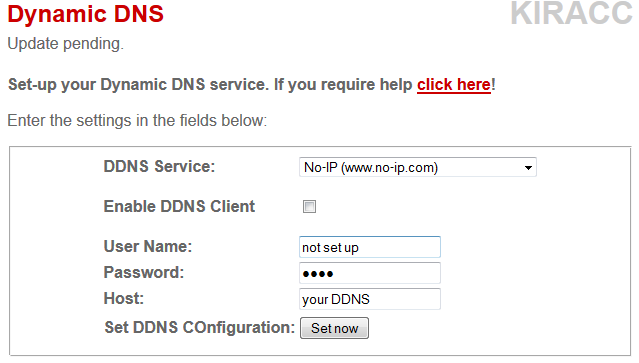
If you have configured a module with port forwarding for internet based control then you need to have a static IP address; one which never changes. Domestic connections do not usually have a static IP address and often have one that changes each time a connection is established. If this is the case with your connection you will need to use a re-direction service such as the free option at www.noip.com and configure the “target” in the module to be your dynamic DNS host name.