Reset to Factory Default
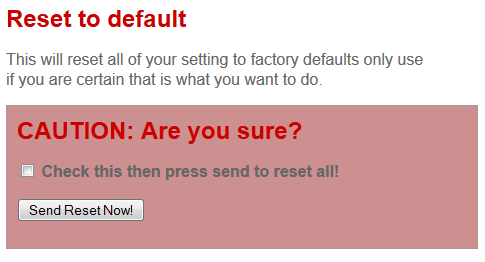
As it says. Any changes you have made and any IR & RS232 codes stored will be erased and the module will be reset to factory default with DHCP enabled.
It is also possible to perform a complete factory default reset by using the reset switch as follows; press the reset switch for two seconds then release and wait for both the "ACK" and "Activity" LED's to illuminate, then press the reset switch again and keep it depressed until the "ACK" LED goes out. Release the switch and when the module has rebooted it will be reset to factory default.