UDP Port
Accessible on the "configuration" page. The default is port number 65432. If you need to change this simply enter the desired number and click "save and reboot". (Valid range is from 10000 to 65535).
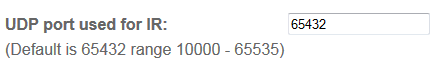
When sending from outside of your local network the only IP address you can send to is the WAN address of your broadband router. At the router you would set-up port forwarding on UDP port 65432 to the local area network IP address of your KIRACC module.